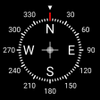A simple tracking tool for your digital usage
A simple tracking tool for your digital usage
Vote: (1 votes)
Program license: Free
Developer: Google LLC
Version: 1.9.611902953 (597617)
Works under: Android
Vote:
Program license
(1 votes)
Free
Developer
Version
Google LLC
1.9.611902953 (597617)
Works under:
Android
Pros
- Provides comprehensive insights into digital habits
- Allows for setting daily app timers
- Features like Wind Down and Focus Mode aid in digital management
- User-friendly and intuitive design
Cons
- May not support all Android devices
- Some users may find the grayscale feature in Wind Down unappealing
Digital Wellbeing is a health-focused app designed to help users manage their screen time and balance their digital lives.
About Digital Wellbeing
Digital Wellbeing is a productivity tool developed by Google LLC for Android users. The app is designed to assist users in managing their time spent on various applications and overall screen time. It provides a comprehensive overview of digital habits, giving insights into how often certain applications are accessed, the number of notifications received, and the amount of time spent on each app.
Key Features
One of the great features of Digital Wellbeing is the Daily App Timer, which allows users to set daily limits for apps they find distracting. Once the set limit is reached, the app is paused for the rest of the day. The Wind Down feature prepares users for bedtime by switching the screen to grayscale, making it less appealing to use and encouraging users to put their devices away.
The Focus Mode is another handy feature, which allows users to pause distracting apps while they concentrate on something important. Users can also view a Dashboard that provides a complete overview of their phone use, including how many times they have unlocked their phone and the total number of notifications received.
Performance
Digital Wellbeing performs excellently, providing real-time data on app usage. It is user-friendly, with an intuitive design that makes navigation easy. The app runs smoothly, without any noticeable glitches or crashes.
Conclusion
Digital Wellbeing is an essential tool for anyone looking to monitor and manage their digital habits effectively. Its array of features and smooth performance make it an invaluable tool for achieving digital balance.
Pros
- Provides comprehensive insights into digital habits
- Allows for setting daily app timers
- Features like Wind Down and Focus Mode aid in digital management
- User-friendly and intuitive design
Cons
- May not support all Android devices
- Some users may find the grayscale feature in Wind Down unappealing